How Do We Accept Your Payments?

As the ‘The Best Essay’ team, we searched for the ways for our customers to make their payments. We found the ‘TransferWise’ for you: a system through which you don’t need to pay for transfer fees. We are going to introduce the Transferwise step by step and you are going to learn everything you need to know to get your essay writing started!
First of all, you need to fill the request form and write ‘(from) abroad’ in the ‘Bank’ part and get the pricing from our experts. Let’s consider that the price is 100 Euros. To pay, go to https://transferwise.com/. As you can see from the picture below, you write ‘100’ in the ‘You send’ section. And, in the ‘Recipient’ part, you should write ‘EURO’ which is our currency. Then click on the ‘Get Started’ button.
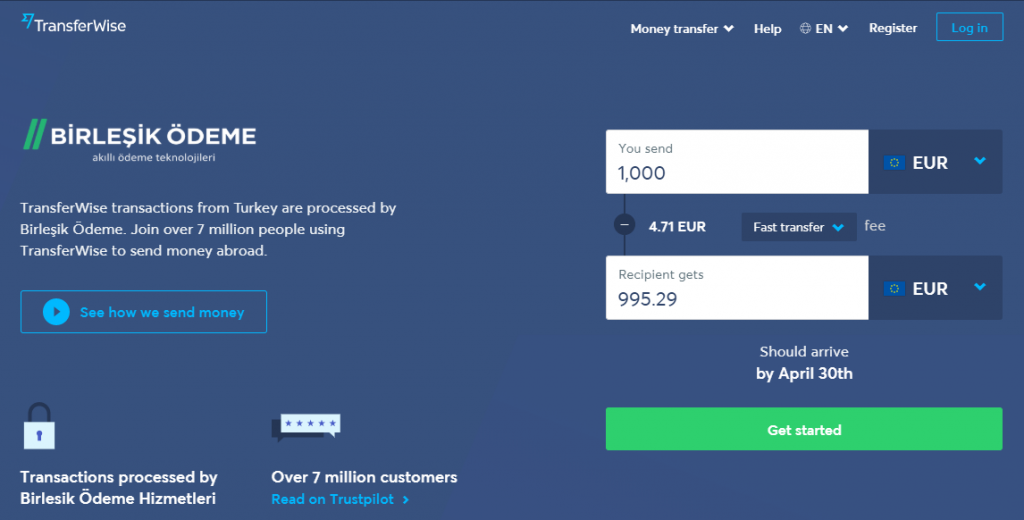
Afterwards, if you already have an account, you can directly log in. If not, you can easily sign inyou’re your Facebook or Google account.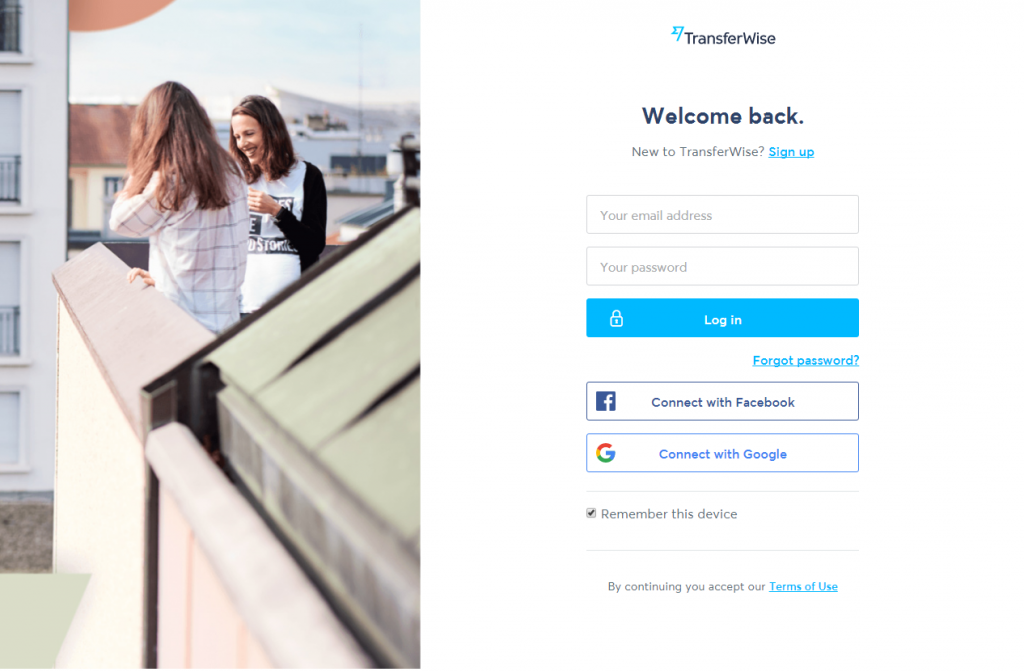
In our example, we sign in with a Google account. After signing in, there is a page with 3 options. Click on the ‘Send Money’ button.
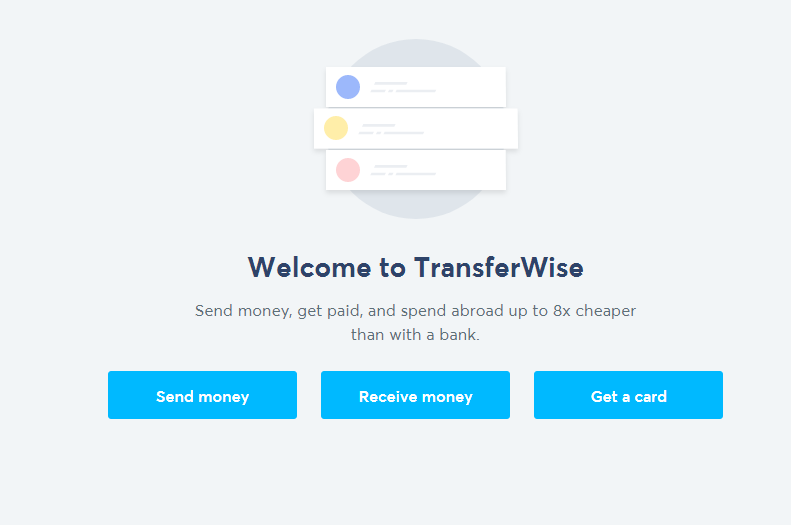
Then, the 7-steps of transfer process starts:
Step 1: In the ‘Amount’ part, you write the amount that you need to send in your currency in the ‘You Send’ section. And, in the ‘Recipient’ part, you should write ‘EURO’ which is our currency. Then, choose ‘credit card’ from the payment options and click the ‘Continue’ button.
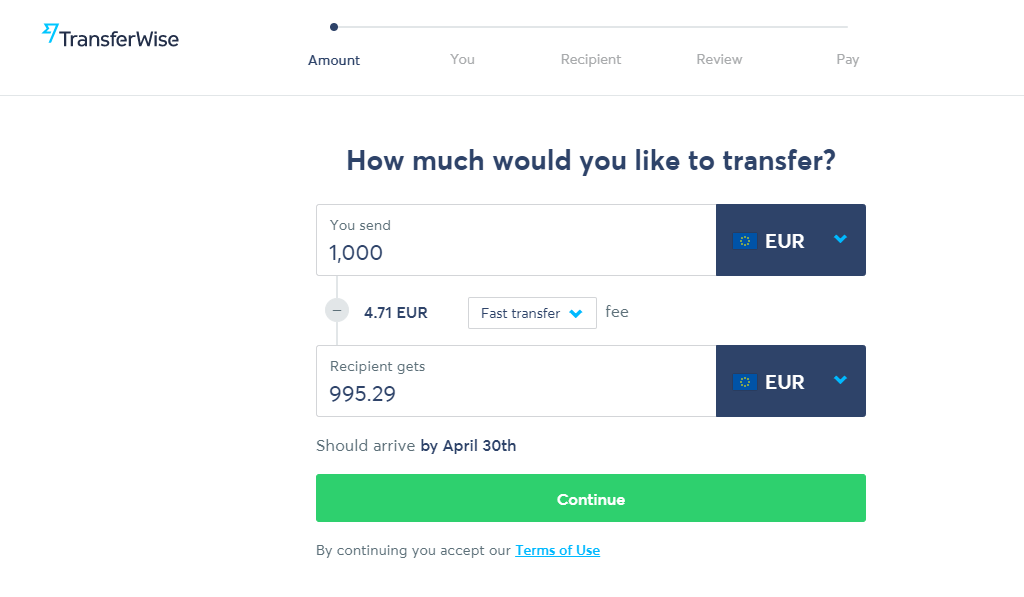
Step 2: In this part, you need to choose whether your payment is a personal one or a corporate payment. Then, you need to enter your personal information.
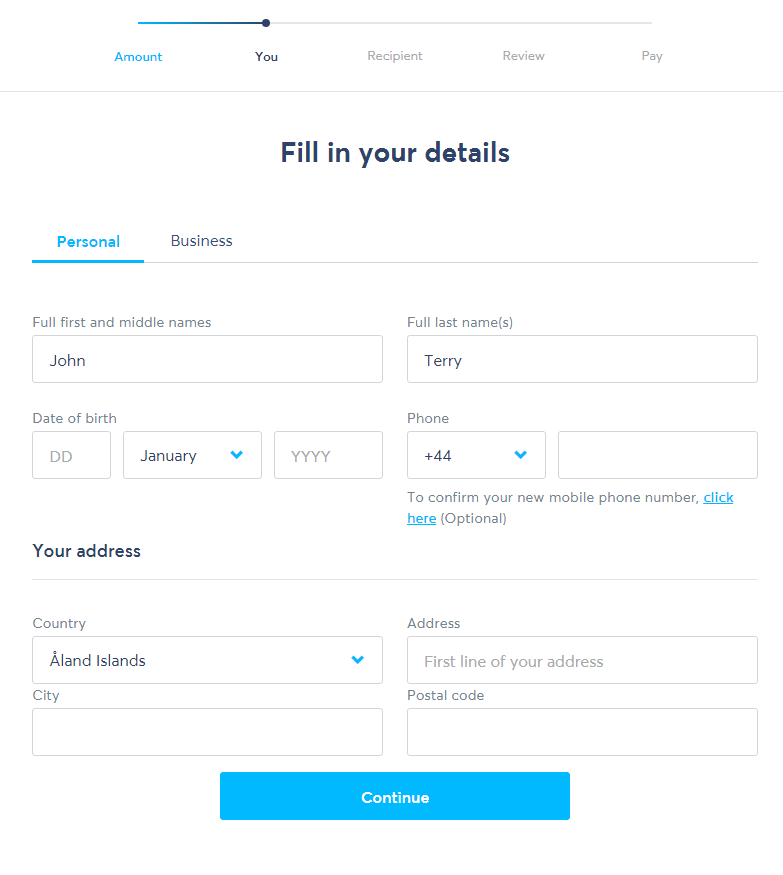
Step 3: In this part, as it is seen in the picture below, click the ‘Someone Else’ button.
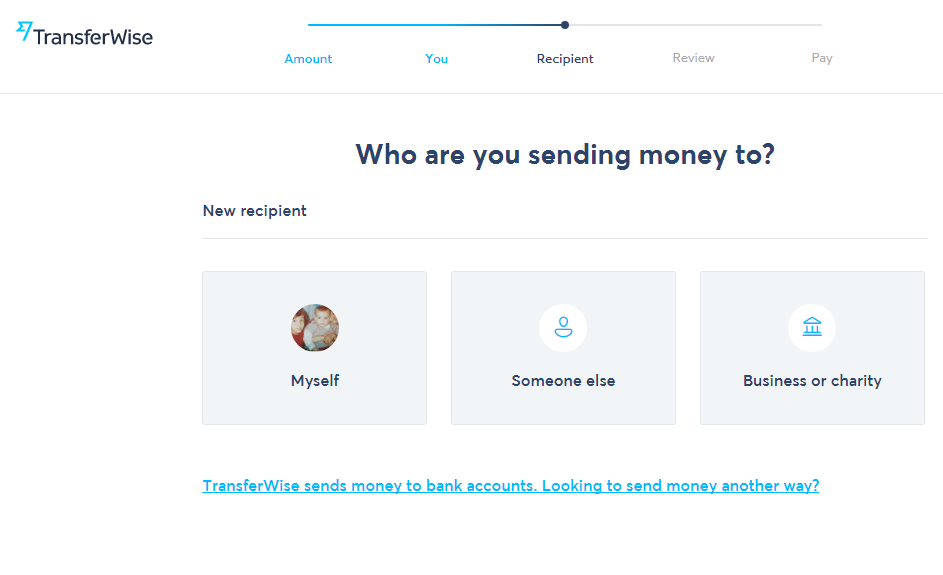
Step 4: This is the part in which you are going to enter our information into the system. Our e-mail adress is serhat1988__5@hotmail.com and in the ‘Full Name’ section, you need to write ‘Serhat ONER’. After that, if you choose the ‘I know the bank details’ option, our IBAN for ‘Garanti Bankası’ is TR67 0006 2000 4810 0009 0914 42 (EURO). After you write all the information correctly, click the ‘Confirm’ button.
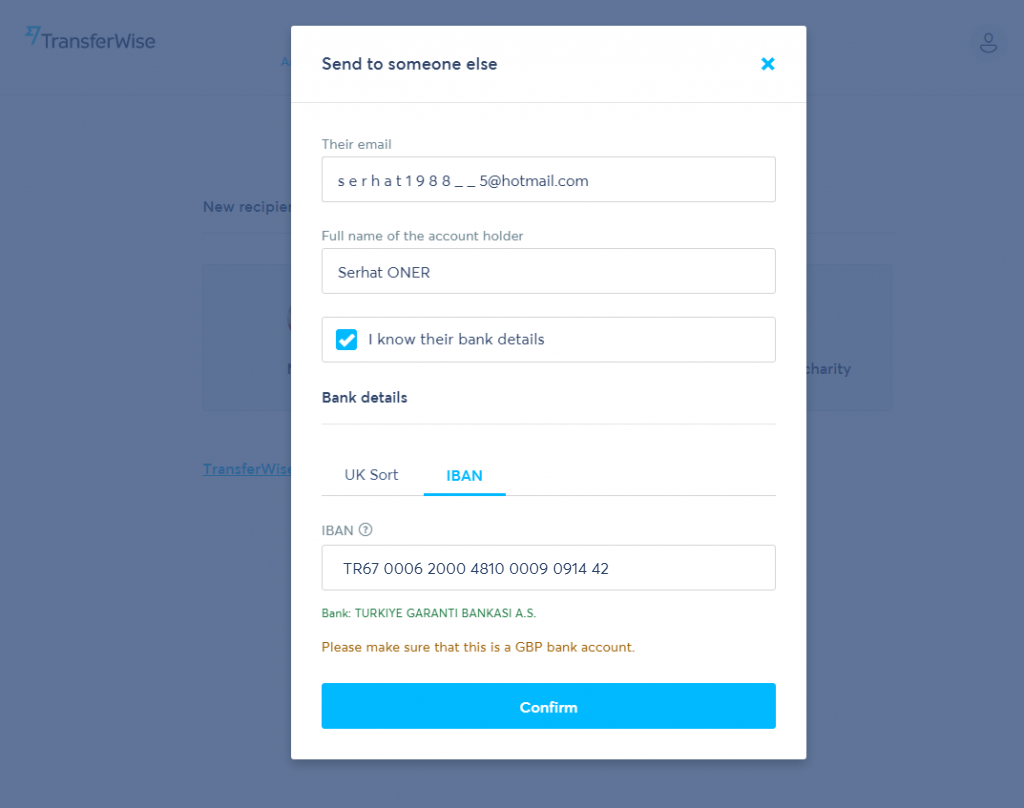
Step 5: In the ‘Verificiation’ part, for you security, choose one of the options and click the ‘Continue’ button.
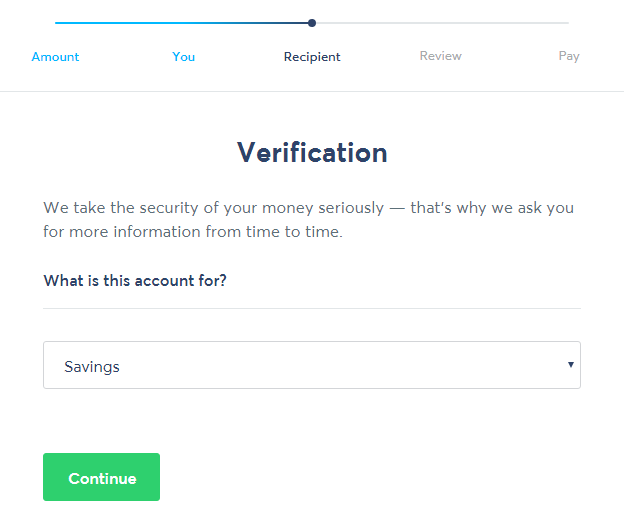
Step 6: This is the page which you can check your process. The page in the picture below will appear. Click the ‘Confirm and continue’ button.
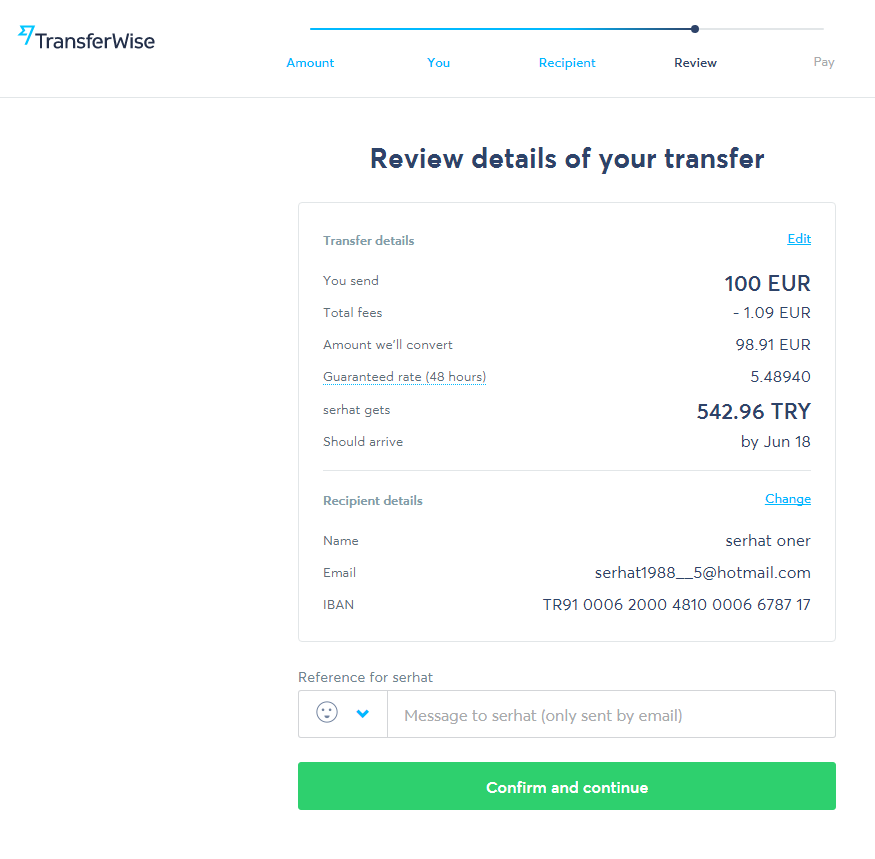
Step 7: This is last step and all your processes will appear in one page. It will be as it is shown in the picture below.
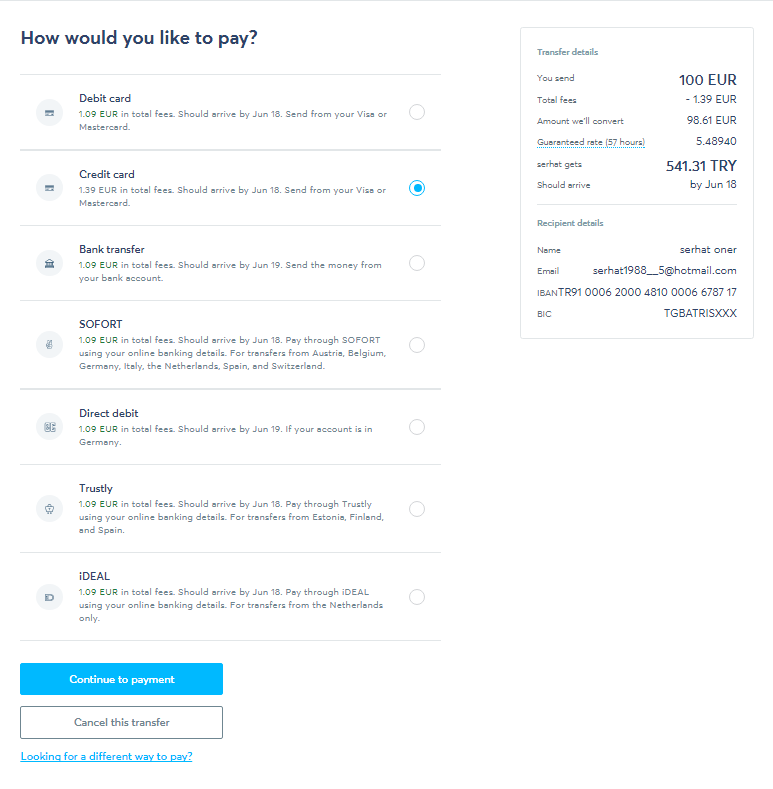
By clicking ‘Continue to payment’ button and entering your credit card info, you can securely make your payment. You can inform us about your payment via e-mail or Whatsapp.
Thank you for choosing us!
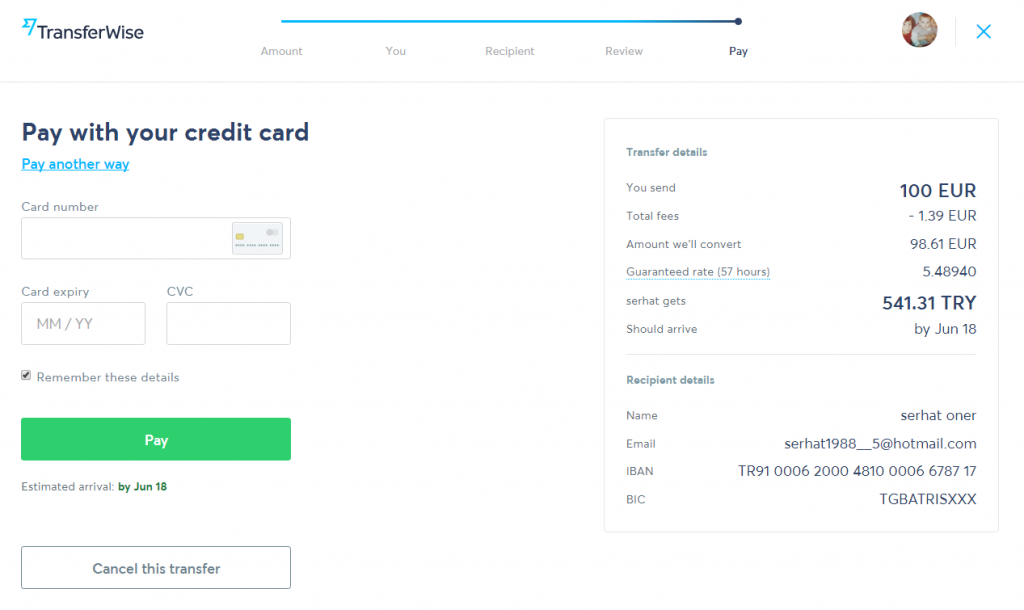
Click here to order your essay
Confirm Confirm and Continue Continue Continue to Payment Get Started IBAN Payment Send Money Someone Else TransferWise







